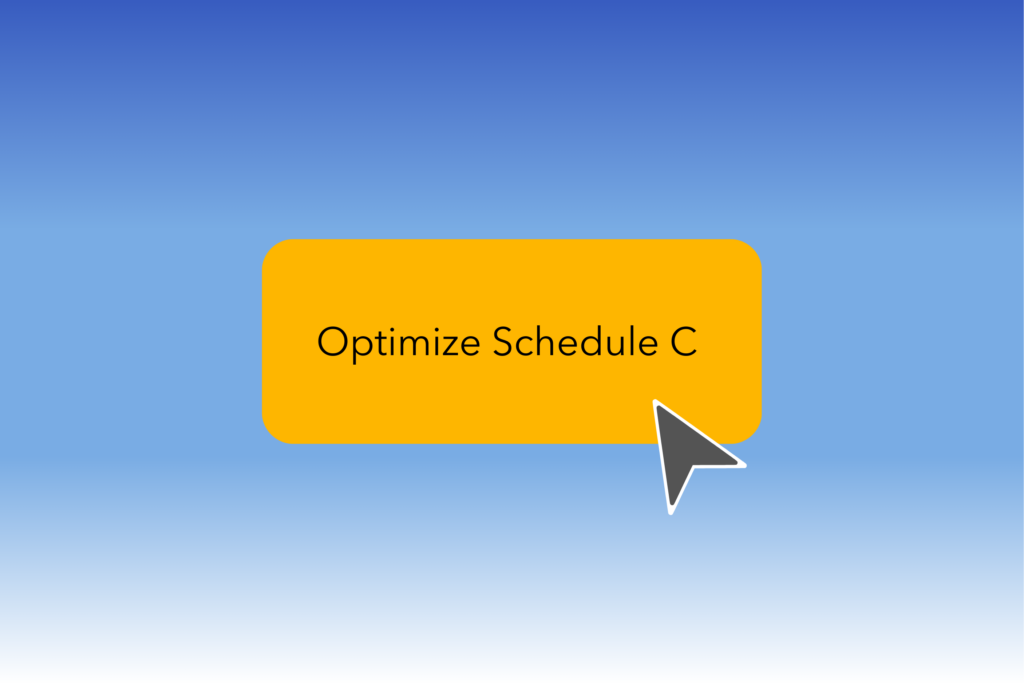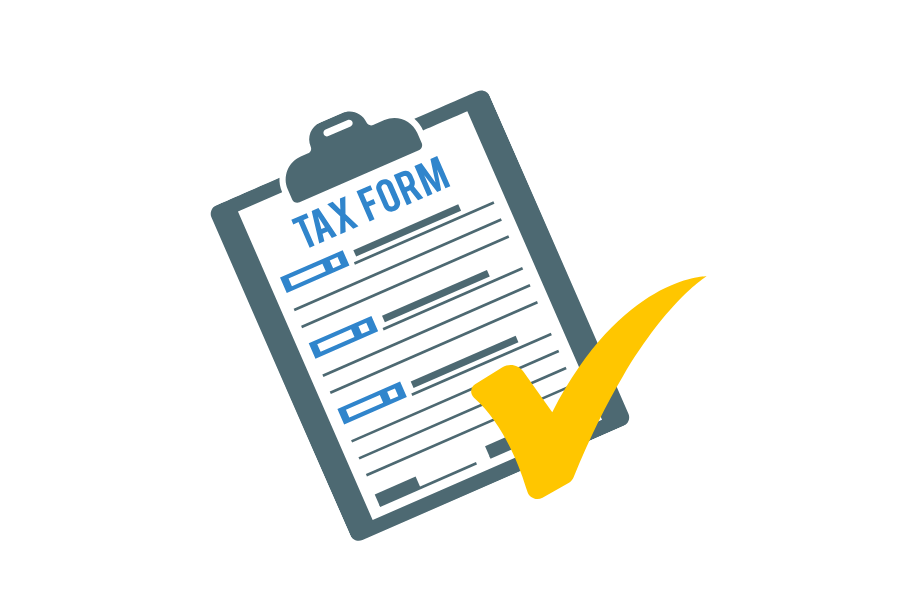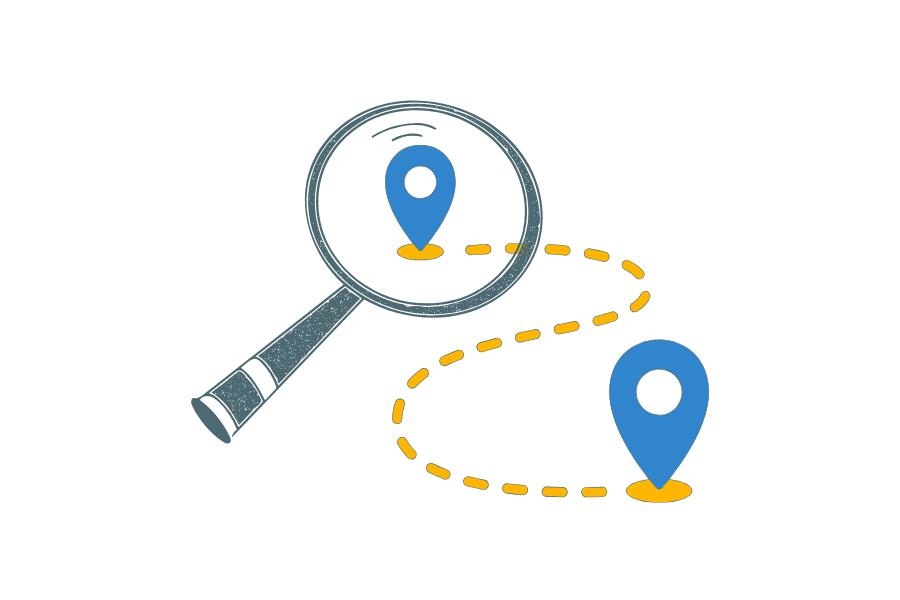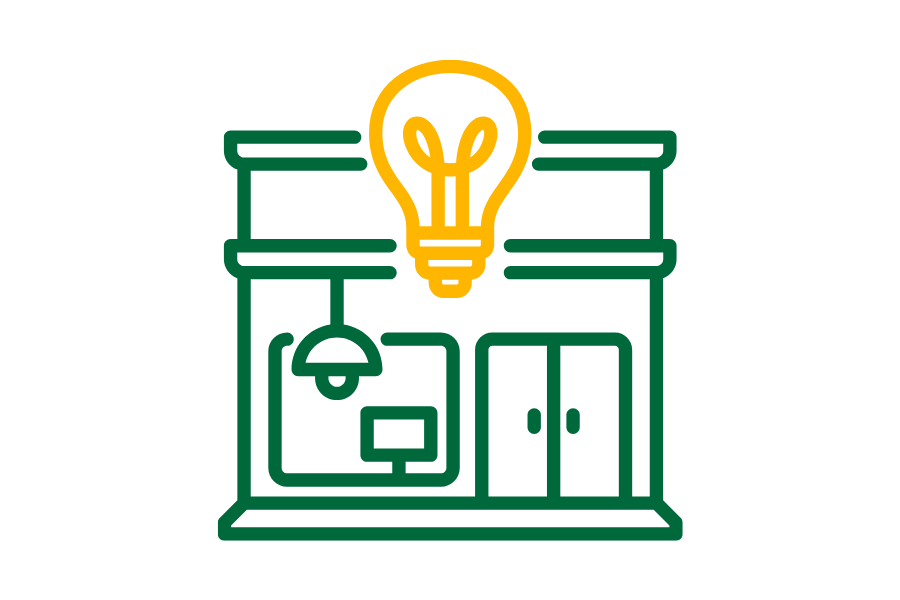Can Smart Rules Help Track Sales Tax Liabilities?
Managing sales tax liabilities is a common pain point for many US small businesses, especially when operating across multiple states and jurisdictions. Manual tracking can be tedious—and mistakes costly. That’s where Smart Rules, a feature available in modern accounting services, come into play. These automated workflows help streamline how sales tax is tracked, categorized, and reported—making your compliance process more efficient and reliable.
1. Automated Sales Tax Categorization and Recording
Smart Rules apply “if-then” logic to each transaction in your accounting system. For example:
- If a sale occurs in a taxable state,
- Then assign the appropriate sales tax code and record it under the correct liability account.
This ensures that every taxable transaction is categorized properly without manual entry. The result? More accurate records and fewer compliance risks.
2. Real-Time Integration with Accounting Software
When used with popular accounting platforms, Smart Rules can automatically:
- Fill in tax fields on invoices and receipts
- Assign the correct sales tax jurisdiction
- Track total tax collected by location or agency
This automation enables businesses to generate Sales Tax Liability Reports quickly and accurately, showing what’s owed and to which agency—helping reduce errors and save time during filing.
✅ Keep it simple. Keep it smart. One platform for accounting and taxes. One team to handle it all. Learn more here.
3. Simplified Sales Tax Reporting and Filing
With Smart Rules enforcing consistent tax logic across all transactions, sales tax reporting becomes more straightforward. You benefit from:
- Organized records for reconciliation
- Clear breakdowns by product, location, or customer
- Faster prep for monthly or quarterly tax returns
Some systems even use dedicated tax accounts or “smart envelopes” to automatically earmark sales tax collected—so you’re not caught off guard at filing time.
4. Handling Multi-Jurisdictional Tax Rules
Sales tax obligations often vary based on:
- Customer location
- Product or service type
- Thresholds for economic nexus
Smart Rules can be customized to reflect these variables, applying different tax rates or rules based on transaction details. This flexibility is especially valuable for online sellers or businesses operating in multiple states.
5. Supporting Use Tax and Adjustments
Smart Rules also help track:
- Use tax liabilities for untaxed purchases
- Adjustments for discounts, returns, or exemptions
- Accurate updates to tax payable accounts
This ensures that your financials reflect not only what you collect but also what you may owe on the backend.
Why Use Accounting Services with Smart Rules?
Smart Rules make automation easy—but it’s the combination of technology and expert accounting services that truly streamlines your tax compliance. Here’s why this matters:
- Accuracy + Oversight: Automation handles the routine, while professionals ensure compliance with evolving tax laws.
- Time Savings: Your team spends less time on data entry and more on financial strategy.
- Custom Setup: Rules tailored to your specific tax jurisdictions and business model ensure precise sales tax tracking.
- Reduced Risk: Proper categorization and documentation support audit readiness and reduce chances of penalties.
If your business deals with multiple products, platforms, or jurisdictions, having Smart Rules embedded within your accounting services can make a significant difference.
Summary
Smart Rules are not a replacement for understanding sales tax—but they’re a powerful tool for keeping your records clean, compliant, and audit-ready. For US small businesses, they help automate categorization, track sales tax by jurisdiction, and streamline reporting and filing. When paired with solid accounting practices, Smart Rules offer clarity, consistency, and confidence at tax time.
Expert Sales Tax Support
Focus on your business while our tax team handles your compliance. Get comprehensive support from registration to filing, plus direct access to your Customer Success Manager via SMS. Chat with us now, email [email protected], or use our contact form.
Here are some articles you might find helpful: